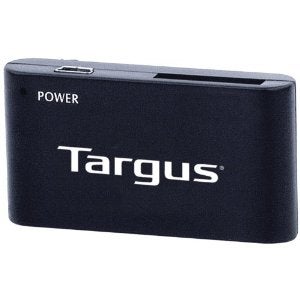"Full of the sound of the Gran Fury, signifying nothing." (granfury)
"Full of the sound of the Gran Fury, signifying nothing." (granfury)
08/13/2015 at 17:15 ē Filed to: None
 0
0
 13
13
 "Full of the sound of the Gran Fury, signifying nothing." (granfury)
"Full of the sound of the Gran Fury, signifying nothing." (granfury)
08/13/2015 at 17:15 ē Filed to: None |  0 0
|  13 13 |

Iíve done it again, although on a different computer. Everything seems normal and then suddenly the card will dismount and remount, and if this happens a couple of times the data on the card gets scrambled. This happened on my Mac mini as well as the MacBook Pro I recently resuscitated. I think that both instances were with the same Philips 32GB SDHC card, but Iím not certain. Iíve only experienced this on these two Macs; on my PCs the cards seem to stay mounted.
Iím currently trying to the recover data on a PC. Iíve run the card through a full scan on HDD Regenerator and it passed just fine. SpinRite said that the format wasnít identifiable, and I thought that this was somewhat surprising since I thought that program didnít care about the format. Right now Iím running it through Stellar Phoenix Windows data recovery, but I suspect that I may not get my images back. After an hour of scanning itís found 4 files in 6 folders.
Is there an issue with Macs and USB-mounted SD cards? Iíve used a couple of different readers and the results are the same. Iím wondering if going USB through the camera would make a difference. Both Macs are running 10.6.8 if that makes a difference, and are of similar vintage (late 2009 mini and early 2008 MBP). WTF is going on here?
 If only EssExTee could be so grossly incandescent
> Full of the sound of the Gran Fury, signifying nothing.
If only EssExTee could be so grossly incandescent
> Full of the sound of the Gran Fury, signifying nothing.
08/13/2015 at 17:23 |
|
Sounds like hardware. Despite the model differences, Apple likely used the exact same part for the card readers on both computers, explaining why it happened on two Apple products but not PCs.
 Full of the sound of the Gran Fury, signifying nothing.
> If only EssExTee could be so grossly incandescent
Full of the sound of the Gran Fury, signifying nothing.
> If only EssExTee could be so grossly incandescent
08/13/2015 at 17:26 |
|
Neither computer has a built-in SD card reader. This is being done via readers that plug into a USB port. Iíve had the same problem with at least three different card readers.
 ttyymmnn
> Full of the sound of the Gran Fury, signifying nothing.
ttyymmnn
> Full of the sound of the Gran Fury, signifying nothing.
08/13/2015 at 17:39 |
|
Iíve been using Macs with external card readers on SD, CF and Sony Memory Sticks for years with no problems. Iíve also never had any info scrambled when a card is not unmounted properly. Are you using iPhoto, or downloading directly to the HD? Is your card reader later than USB 2.0? It shouldnít matter, but you never know. My next step would be to start plugging the camera directly into the computer. But Iím afraid thatís all Iíve got.
 Full of the sound of the Gran Fury, signifying nothing.
> ttyymmnn
Full of the sound of the Gran Fury, signifying nothing.
> ttyymmnn
08/13/2015 at 17:44 |
|
Iím just trying to copy the files directly to the hard drive. The card readers are older, but not ancient, so they are USB2 and not 3. Iíll experiment with a direct connection to the camera next.
At last check the data recovery software has found 447 files in 28 folders, so I should be able to get some of the stuff (not just images on this card) back...
 ttyymmnn
> Full of the sound of the Gran Fury, signifying nothing.
ttyymmnn
> Full of the sound of the Gran Fury, signifying nothing.
08/13/2015 at 17:50 |
|
Are you using drag-and-drop or Image Capture?
 Full of the sound of the Gran Fury, signifying nothing.
> ttyymmnn
Full of the sound of the Gran Fury, signifying nothing.
> ttyymmnn
08/13/2015 at 17:55 |
|
I generally try to move the files in the finder from the card to a folder on the HD. No apps involved (other than the finder, if you want to call that an app...)
 ttyymmnn
> Full of the sound of the Gran Fury, signifying nothing.
ttyymmnn
> Full of the sound of the Gran Fury, signifying nothing.
08/13/2015 at 17:58 |
|
Your Mac should have Image Capture built in (Iím running 10.7.5, and I imagine itís in the older OSes as well, or any one that supports iPhoto). Itís the engine that is also used in the background by iPhoto for importing images. But you have complete control over where you want the files to go, and you can also see the files before you import. You can delete through Image Capture also, but prefer to reformat the card to erase it. Once I dumped iPhoto, Iíve been using Image Capture with no problems at all. Itís worth a shot.
I also use Image Capture to manage the photos and videos on my iPhone.
 Full of the sound of the Gran Fury, signifying nothing.
> ttyymmnn
Full of the sound of the Gran Fury, signifying nothing.
> ttyymmnn
08/13/2015 at 18:12 |
|
This may be a viable workaround but it doesnít explain why the cards keep dismounting and remounting, complete with the data scrambling that goes along with that.
I still donít really like USB, but it is the standard and Iím stuck with it. I wish I could read the cards via FireWire, but there arenít any affordable readers available for this purpose. I have made my own today using an external drive case and an IDE to SD card board but havenít had a chance to try it on the Mac yet as it is currently being used on the PC for reading and recovery.
 ttyymmnn
> Full of the sound of the Gran Fury, signifying nothing.
ttyymmnn
> Full of the sound of the Gran Fury, signifying nothing.
08/13/2015 at 18:18 |
|
Yea, why the card keeps getting spit out is a mystery to me. Have you resorted to Google? I searched ďmac keeps unmounding sd card readerĒ and found a few forums, including this one.
https://discussions.apple.com/thread/5295477
I also bounced your post off my tech guru, and he said he has had similar problems, but also offered this thought:
Also, Iím guessing the power level in his USB ports is variable - the thumb drives need a specific power level to run, and the USB port may be dipping below and back again.
The forum thread I linked makes a similar suggestion. Now, how to keep the power supply constant? I have no idea. Have you tried plugging your reader into a powered USB hub?
 Full of the sound of the Gran Fury, signifying nothing.
> ttyymmnn
Full of the sound of the Gran Fury, signifying nothing.
> ttyymmnn
08/13/2015 at 18:26 |
|
I thought going directly to the computer would be the more reliable choice, you know, less stuff in the way between the computer and card. Iíve used powered hubs and have experienced it there as well. Yesterdayís experience was on the MBP and was plugged directly into the USB port on the right of the computer. There isnít a battery currently installed in that machine, so itís getting its juice right off the AC adapter.
 ttyymmnn
> Full of the sound of the Gran Fury, signifying nothing.
ttyymmnn
> Full of the sound of the Gran Fury, signifying nothing.
08/13/2015 at 18:35 |
|
Itís possible that the power to the USB on the computer is controlled by some internal firmware or something like that. I really have no idea. Iíd go back to the Google and see what turns up. Good luck!
 Full of the sound of the Gran Fury, signifying nothing.
> ttyymmnn
Full of the sound of the Gran Fury, signifying nothing.
> ttyymmnn
08/13/2015 at 18:49 |
|
Could there be a difference in quality between the $5 card readers and the $30 variety? Iím wondering if I should try a higher-quality card reader.
 ttyymmnn
> Full of the sound of the Gran Fury, signifying nothing.
ttyymmnn
> Full of the sound of the Gran Fury, signifying nothing.
08/13/2015 at 19:38 |
|
There could be. Iíve got one made by Targus. It takes both CF and SD cards, and has a long cord. The only problem Iíve ever had with it is when I bend the prongs inside when Iím not careful how I insert the CF card (you have to be really careful). It doesnít review well, but Iíve had no complaints. Amazon has it for under $10. I think they sell them at Target of Office Max/Depot.
I also have this smaller one that I got at Walmart by Sunpak. Itís great for travel, since it doesnít have a long cord like the Targus reader. The only caveat is that you have to plug it directly into the chassis of the computer; you canít plug it into a keyboard. But itís perfect with my laptop, which is a late 2008 MacBook. But it works as advertised, even though it reviews poorly. I think this one was about $12.
If you have a camera pro shop in your town, you might go talk to them. They may have heard about this problem, and maybe could recommend a higher quality reader. That may not be your problem, but it couldnít hurt to try.